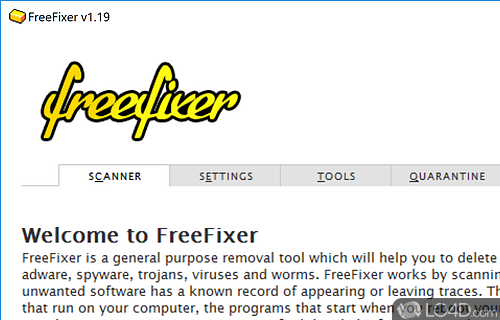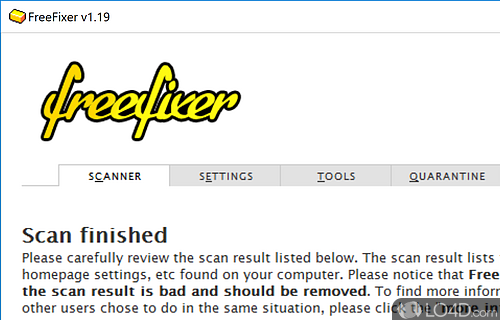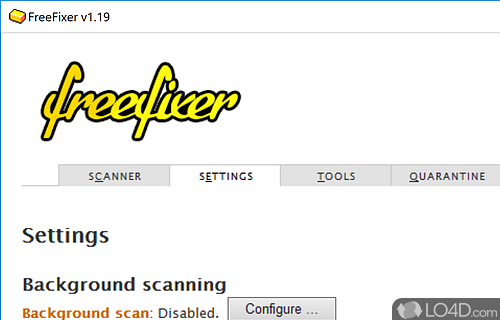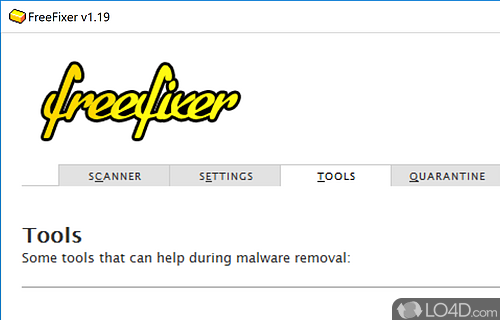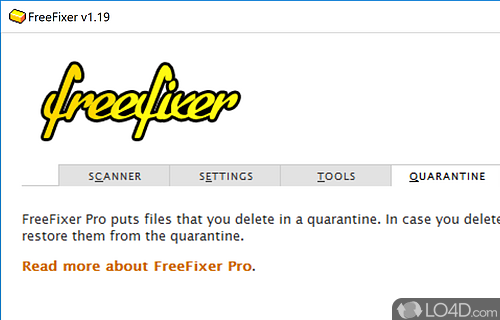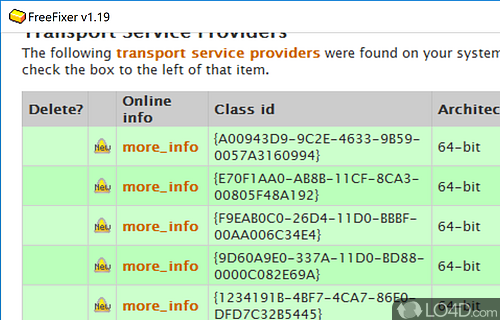General purpose anti-malware tool aimed to delete adware, spyware, etc.
After installing and uninstalling many applications on your system, there normally comes a point for Windows users when your system contains a lot of broken links and still contains unnecessary files which are no longer needed.
With FreeFixer, you can scan your computer for unwanted junk files and display a list of the culprits. FreeFixer then offers you the option of removing these files from your system and it doesn't matter whether these files were created by legitimate programs or malware which is either still installed or removed.
If you're not sure whether files should be removed, FreeFixer gives users the option to take a look at a web site which describes what the file is used for and whether it is safe to completely delete the file from your system.
Overall, FreeFixer is a useful application which can help you save some extra diskspace which otherwise would have still been available if the uninstaller actually did its job effectively.
Compatibility and License
Is FreeFixer free?
FreeFixer is a restricted version of commercial software, often called freemium which requires you to pay a license fee to unlock additional features which are not accessible with the free version. Download and installation of this software is free, however other similar programs are available from software install managers which may have what you need. 1.19 is the latest version last time we checked.
What version of Windows can FreeFixer run on?
FreeFixer can be used on a computer running Windows 11 or Windows 10. Previous versions of the OS shouldn't be a problem with Windows 8 and Windows 7 having been tested. It comes in both 32-bit and 64-bit downloads.
Filed under: